How do I delete account-level Question Banks?
You can delete Question Banks at the account level in Sublime LMS ™.
Open Question Banks
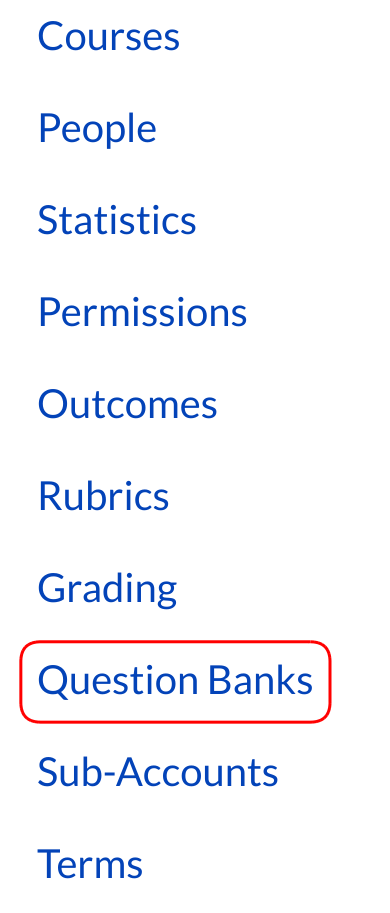
In Account Navigation, click the Question Banks link.
Confirm Deletion
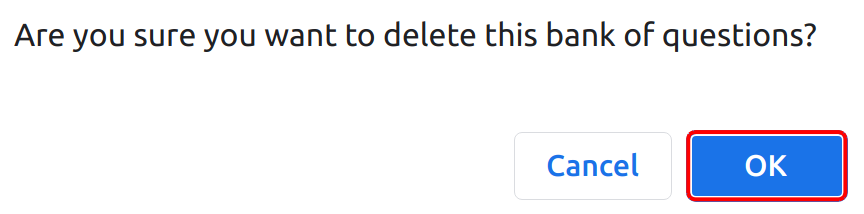
Click the OK button to delete the question bank.
